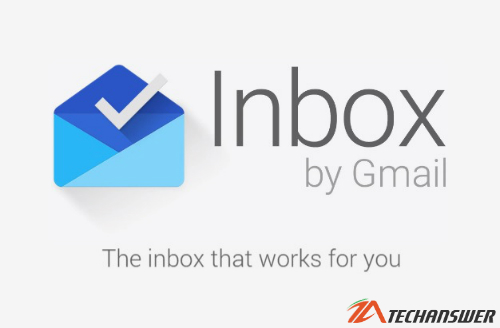Facebook owned popular real time messaging app, WhatsApp, has got a brand new useful feature addition. WhatsApp for iOS recently received the new Starred Messages feature that allowed users to quickly access bookmarked messages including images, videos, or other content quickly. The new feature brings the ability to star messages, images, videos, or other content, so you can find these messages easily later. This new feature has been added on iOS in version 2.12.7 onwards while Android (version 2.12.355) users have to download from company website only.
The latest version of WhatsApp (v2.12.339) for Android which is now available via the company’s website adds the feature to the app. The new Starred Messages bookmarking feature can be used via tapping and holding a message, apart from media content. The message would then be saved in a separate new Starred Messages tab. Once a message is starred, the star icon appears next to the message.
The Starred messages will now let you ‘star’ a message for reference later on, similar to bookmarks in emails, and the popular messaging app, WhatsApp’s new feature will be extremely useful for those finding a particular message. How? Tap that and a small star appears at the bottom of the message, next to the timestamp. To remove it, tap and hold again and you’ll get a crossed star icon that takes care of it.
It’s worth noting that the latest Starred Messages feature is yet to make it to the app available on Google Play, and is currently only available via the company’s website or signed APK file. We can expect the company to rollout the latest update to Google Play in the coming days.
Last month, WhatsApp for Android appeared to get a URL preview feature in a future updates. Though, the rich URL preview is still not present in the latest app update.
Based on initial details, the rich preview feature generated a preview for a shared link on the sender side and didn’t show the preview on the receiver side, which indicated that the company may still be working on the feature. WhatsApp for Android last month officially received backup and restore options for chat history and media via Google Drive.
Recently, WhatsApp for iPhone received an update that added the feature to the app allowing users running iOS 9.1 and above to quick reply via notification center. The feature allowed users to reply to any notification that popped up on the device right from the Notification Centre without opening the app.
Do send us your comment and you can follow us on Twitter, add us to your circle on Google+ , on LinkedIn or like our Facebook page to keep yourself updated on all the latest from, Technology world.