 Our Android device holds a large amount of information about its hardware and system that an average user might find difficult to access. But if you know Android’s Secret Codes, you can factory-reset your device, find out its hidden camera formation, instantly back up your precious data, and much more.
Our Android device holds a large amount of information about its hardware and system that an average user might find difficult to access. But if you know Android’s Secret Codes, you can factory-reset your device, find out its hidden camera formation, instantly back up your precious data, and much more.
The code entry procedure is really very simple and only requires you to bring up your dialer keypad and enter the appropriate number sequence. Bear in mind that some codes are carrier-specific, and won’t work on all devices. So if your phone doesn’t respond to codes, don’t stay on it, just move on and find another one.
Basic Android Secret Codes
These codes are mostly universal, and should work on Android devices, no matter the manufacturer. There might still be carrier restrictions on certain codes though, so they’re not all guaranteed to work.
- *#06# – IMEI (International Mobile Station Equipment Identity) number – essential in case your device is stolen and you want to block the thief from accessing your network
- *#*#7594#*#* – Make Power button turn off your device without displaying menu
- *#*#4636#*#* – Display information about phone, battery, usage and Wi-Fi
- *#*#7780#*#* – Factory reset (deletes app data and apps, not firmware)
- *2767*3855# – Complete phone wipe, including firmware (not to be used lightly!)
- *#*#273283*255*663282*#*#* – Back up all your photos and videos
- *#*#1472365#*#* – Test your GPS
- *#*#1234#*#* – Display phone firmware and PDA info
- *#*#232338#*#* – Show Wi-Fi___33 Mac address
- *#*#8255#*#* – Access GTalk Service Monitor
- *#*#36245#*#* – Access Email debug info Email
- *#*#225#*#* – Events calendar
- *#*#426#*#* – Debug info for Google Play Service
- *#*#759#*#* – Access Google Partner Setup
Samsung Secret Codes
Many of the above codes will also work on Samsung devices, but the below codes were tested specifically on Samsung devices, and we can confirm that they should work on them (subject to carrier restrictions).
- *#*#34971539#*#* – Show all camera information
- *#*#197328640#*#* – Enable test mode for services
- *#*#232339#*#* – Wireless LAN test
- *#*#1575#*#* – Test your GPS (alternative to generic Android GPS test)
- *#*#0*#*#* – Test your LCD display
- *#*#4986*2650468#*#* – Display crucial phone information (PDA, Hardware, firmware etc.)
- ##778 (followed by the Call button) – EPST menu
HTC Secret Codes
- *#*#3424#*#* – HTC function test Program
- *#*# – HTC Info menu
- *#*#8255#*#* – Launch GTalk Service Monitor
- ##3424# – Diagnostic mode
- ##3282# – EPST menu
- ##8626337# – VOCODER
- ##33284# – Field trial menu
- ##786# – Reverse Logistics Support
- ##7738# – Protocol Revision
The function test menu on HTC phones can be accessed by typing ##3282#
Is there are any other Secret Codes that you find yourself using all the time? Let us know!












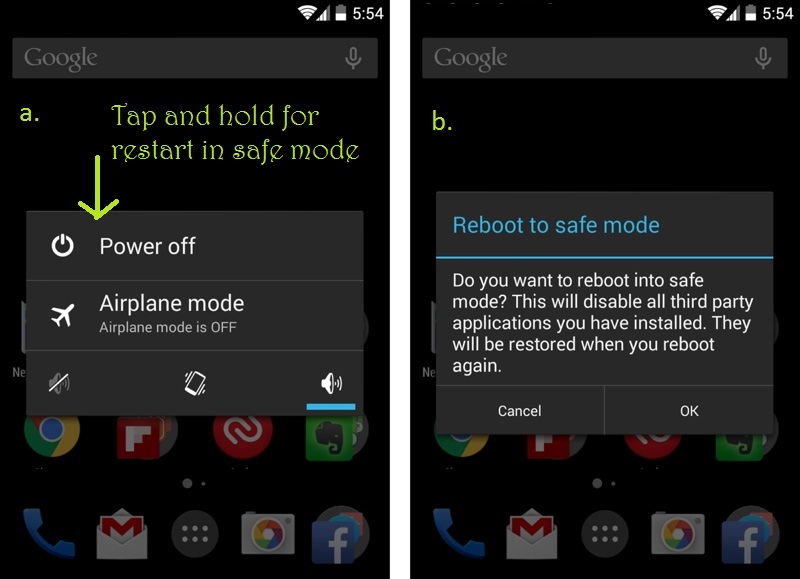
This is very useful for me.
Comments are closed.