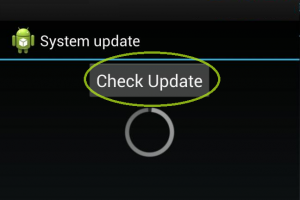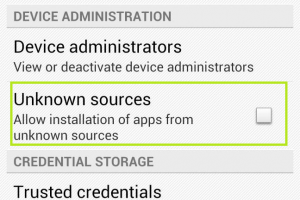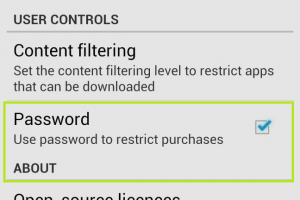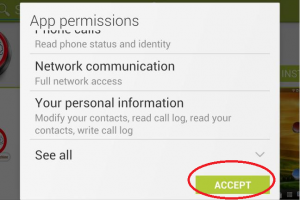Android from Google is considerably the world’s most popular mobile operating system, so if you are an owner of a smartphone or tablet that isn’t made by Apple, it almost certainly uses a version of Android.
Android is considered an ‘open source’ operating system, which means that the manufacturers are free to change it to work in any way they want, and anyone can release apps for it. Unfortunately, in the other words it also means Android is more prone to malware than other smartphone OS, and it is very easy to get infected with virus and malware.
Fortunately, there are several ways, which can help you to protect your smartphone from an attack by viruses or malware. All you need to do is to be a little vigilant. That’s it. Few simple, basic and necessary steps listed below:
It’s very important to keep your smartphone software up to date. The update of OS will always include some new features as well as each update includes bug fixes to help to protect your smartphone.
Generally you may find the software update option in Settings > System > About > System > Check Update.
If an update is found, follow the prompts to download and install it.
Next, check that your Android device is set up to only allow app installations from the Google Play store.
To do this, go to Settings > Security > Device Administration> Unknown sources. This should be unchecked. If it isn’t, simply tap to uncheck
If you are allowing other people to use your Android smartphone then it is essential to enable a password for installation of new apps. For enabling password for purchase go to Google Play store> menu in the top right > Settings > User Control > Password box > need to ticked.
When you install any app from Google Play, your smartphone will display an App permissions dialogue box. It will ask to accept the permission doesn’t tap the Accept button without knowing what access this app wants – pause for breath. Scroll down and tap See all to view everything that the app wants to access on your device.
Some apps have a genuine need to access certain parts of your smartphone. A web browser, for example, will need access to the internet and your location, while a photo app will need access to the device’s storage.
If you’re at all suspicious, make a note of the requested, tap the Back button then perform a Google search to find out whether or not the app can be trusted.
If you have any doubt or you don’t want to share the information, don’t install the app.
-
Install free antivirus software
You should install antivirus software onto your Android smartphone. Fortunately, this is available for free.
There are many different antivirus apps is available in the market free of cost, you may choose any one from, such as Avast, Norton, AVG’s Security or Kaspersky or any other.
Each protects against viruses and malware, blocking dangerous URLs and even helping you find your phone as well.
-
Turn off Bluetooth:
Bluetooth is another way through which unknown applications or virus can make way into your mobile, so when in unknown places, it is better to turn the Bluetooth function off.
-
Use a secure Wi-Fi hotspot:
Never connect your phone in an open Wi-Fi hotspot, because it may lead your phone attacked by virus and malware, and there would be a possibility that your phone can be hacked.
-
Block pop-ups in your browser:
you should block pop up by going to setting option in your browser. And you should also “disabled” are select “ask first” option for apps which using your camera, gallery and microphone.
-
Avoid opening email attachments:
Avoid opening any unknown email attachments in your mobile as most viruses come through e-mail attachments, especially those email attachment where you are not in “TO” or “CC”. First and foremost don’t click on dodgy links and delete anything that looks suspicious. Email hacking is very common – you may receive an email from a trusted source containing a YouTube link with an unusual heading.
Additionally, if you get a spam text messages informing you you’ve won a prize, delete it. If you haven’t entered a competition, it’s highly unlikely you’ve won a prize. Isn’t it.
Do send us your comment and you can follow us on Twitter, add us to your circle on Google+ , on LinkedIn or like our Facebook page to keep yourself updated on all the latest from, Technology world.