Rooting is the Android equivalent of jail breaking, that means of unlocking the operating system so you can install unapproved apps, update the OS, replace the firmware, overclock (or underclock) the processor, customize just about anything, and so on.
Redmi 1S is a budget Android smartphone. The specs are amazing at a low-cost of Rs. 5,999. It is powered by 1GB of RAM and a 1.6 GHz Snapdragon processor. It is different from other android devices because of MIUI ROM. The fact is Xiaomi Redmi 1S has a perfect blend of the technology, which in turn makes it one of the best smartphone in the price range that it comes.The steps of rooting process are not very difficult, but you must ensure that you follow the steps properly as one wrong step and you might just have to repeat the whole process from the beginning.
Things to remember before start Rooting process:
- Device must be charged, at least up to 60%, because if the device switch’s off during the rooting procedure, it will surely get bricked.
- The procedure given here will not wipe your data, but, to be on the safer side you should take backup of necessary data’s such as Contacts, SMS, etc…
Tutorial To Root Xiaomi Redmi 1S:
- First you should download the supported file ‘Update.zip‘ and SuperSU.zip‘ for the process and save it on your computer.
- After downloading both the files, connect your device to the computer using USB Data cable and transfer the files to the SD card.
- Then, go to updater app -> options menu -> reboot to recovery. You will enter in the recovery mode.
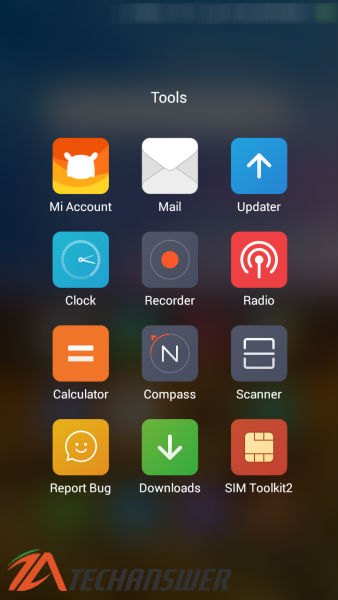
- In recovery menu, choose English..
- Choose ‘Update Package’ . Doing this will automatically update the device using the update.zip file from the SD card.
- The updater app now reboots into the recovery, installs the update and then performs a reboot
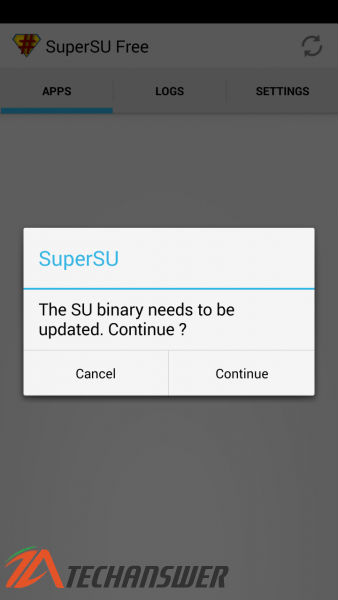
- After the reboot has finished, start the newly installed app SuperSU and choose ‘Continue’ to update the SU binary
- In the next dialog select ‘Normal’ and an updated supersu binary will get installed
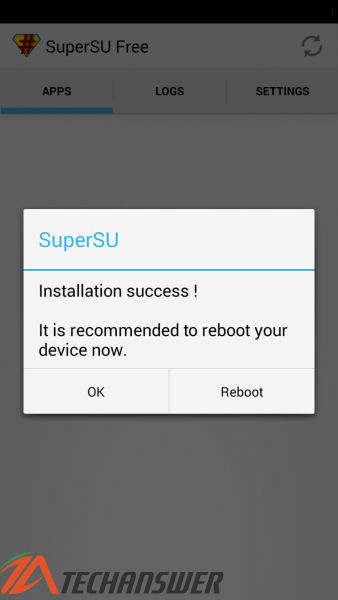
- Finally confirm to ‘Reboot’ after the successful installation
- Check the status of the root by launching an app which requests root permissions (like Root Checker or Titanium Backup) and confirm the dialog asking for Superuser request with ‘Grant’.
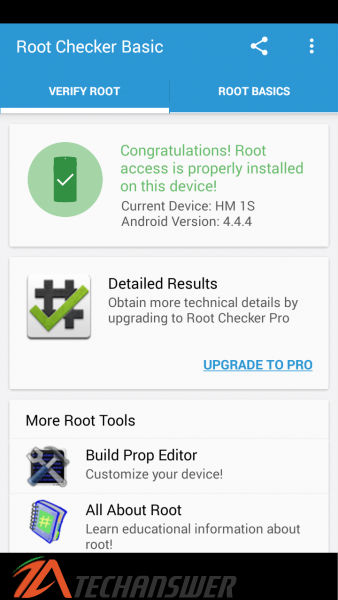
You are done with rooting your Redmi 1S. So this was a simple guide to root Xiaomi Redmi 1S. If you encounter any problems, then feel free to ask about them here.
Please Note: This is a safe process, but still team techanswer will not be taking any responsibility for anything bad that happens to your phone.
Do send your comments and don’t forget to join us on Facebook













